 then
then  and finally
and finally  to open the followning window:
to open the followning window:In this chapter you will learn how to manually move to the machine origin/zero point. After start of automatic mode the machine first moves to the machine zero point.
Note: If you run a feeder scan after powering up and want to proceed with any position teaching (feeder pick position, board position) without prior activation of the automatic mode, you should first access the machine zero point.
Starting point is the main menu.
Press  then
then 

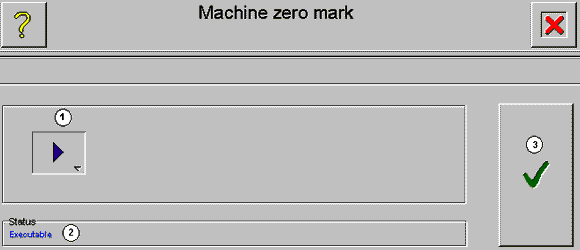
1 - Select step or teach mode
Note: Use only step mode to move to the machine zero point. If the machine zero point would be re-teached (teach mode), you would also have to re-teach all system constants.
2 - Status display
3 - Run machine zero point measurement