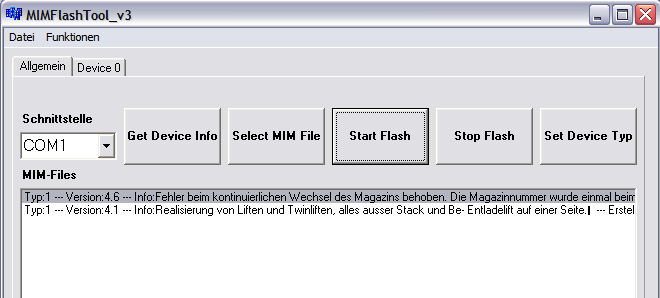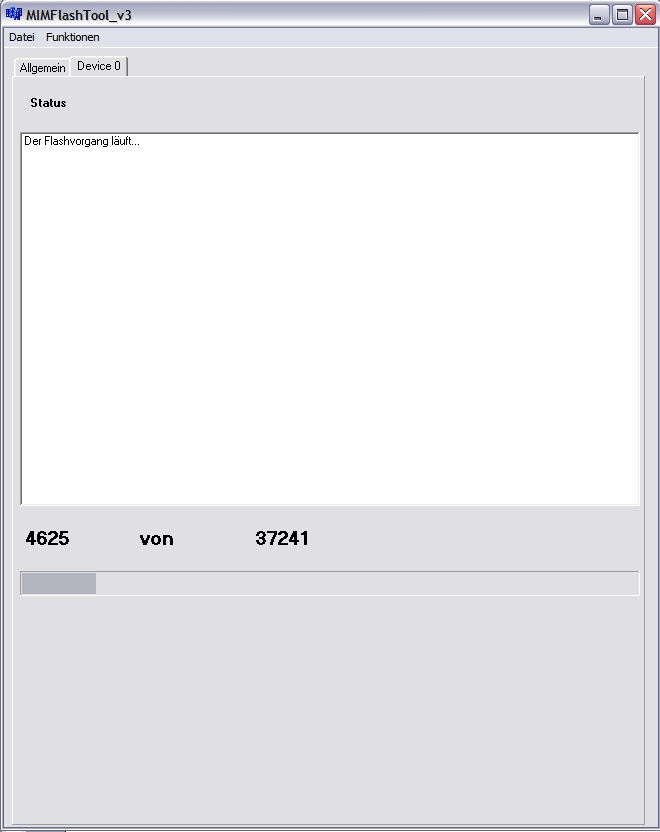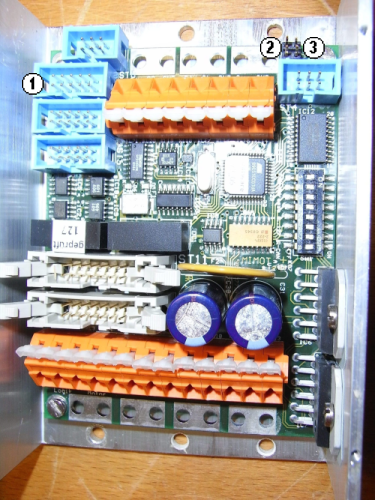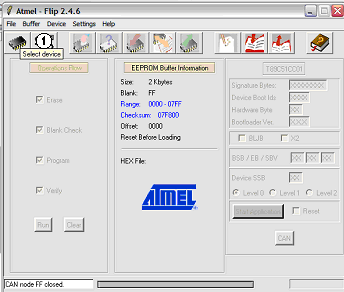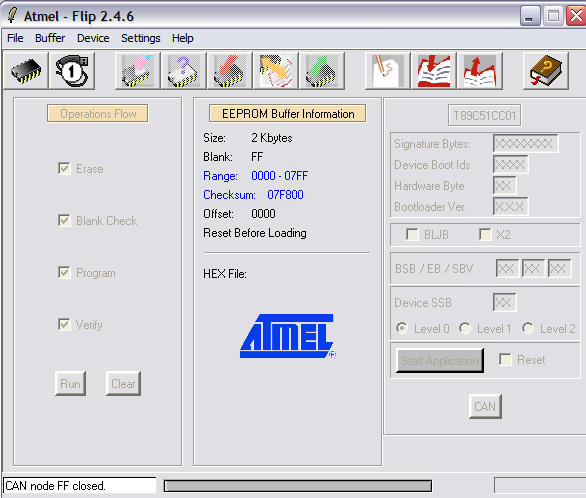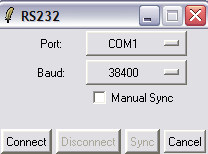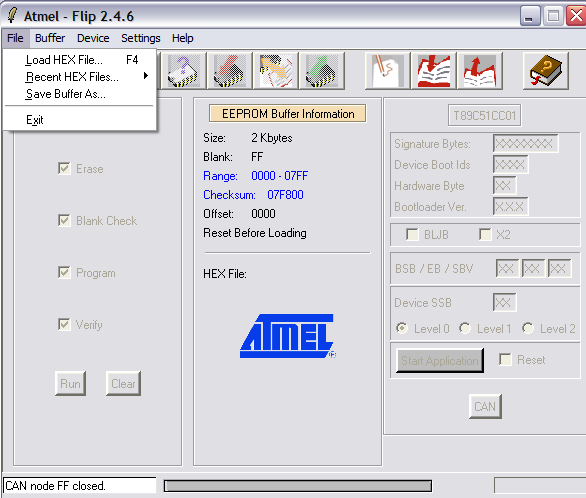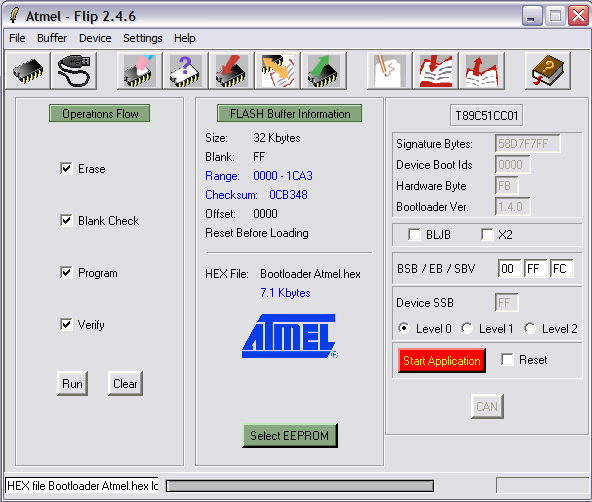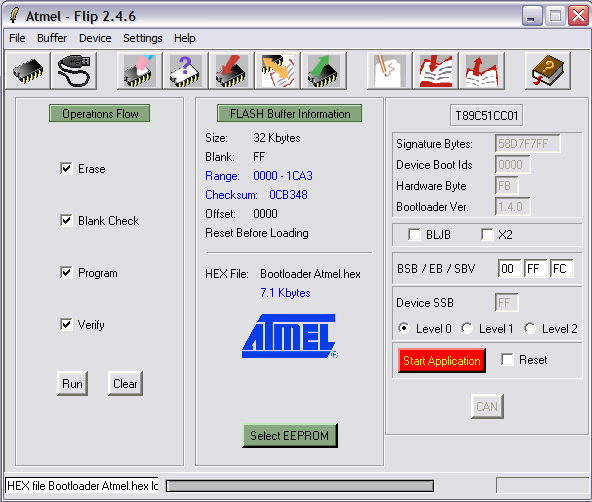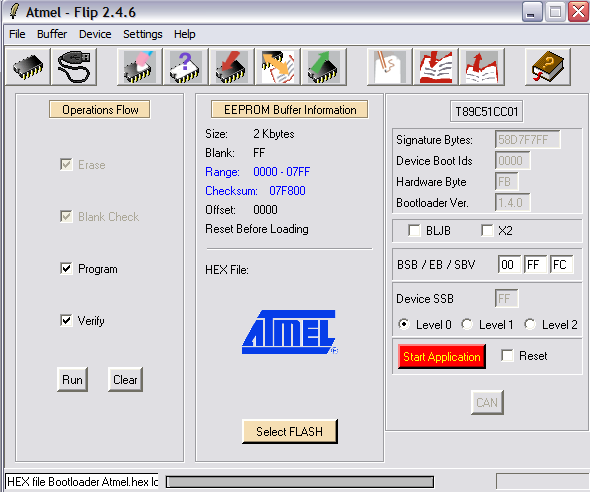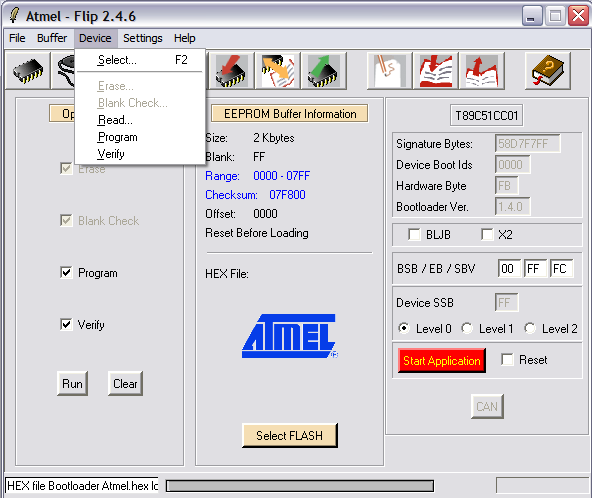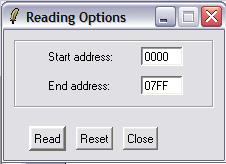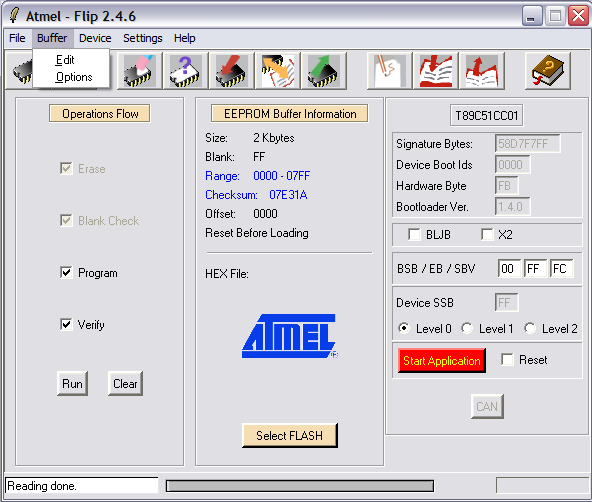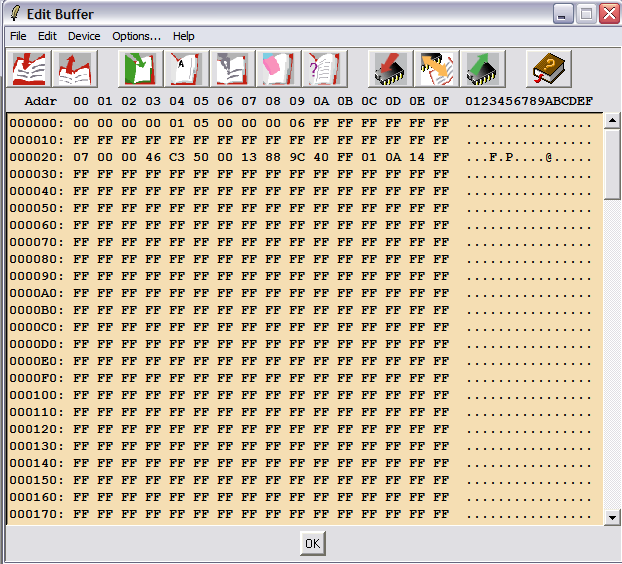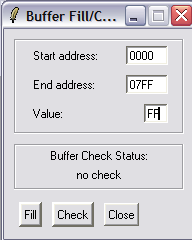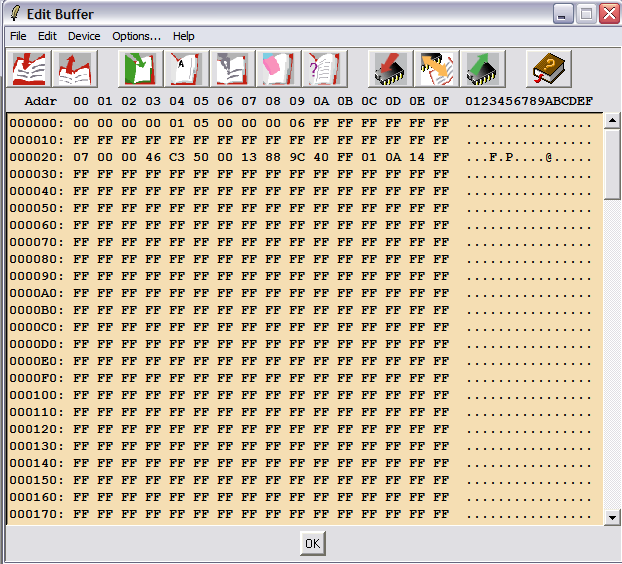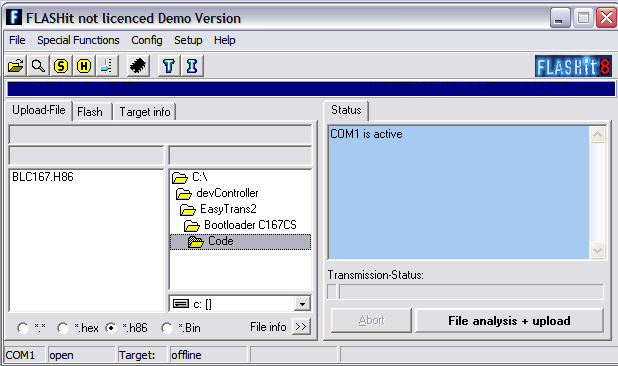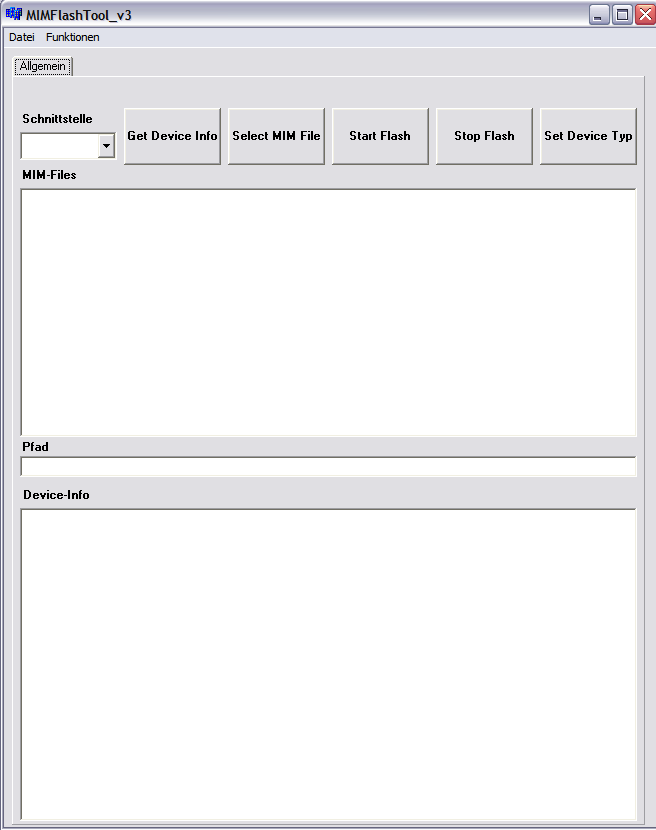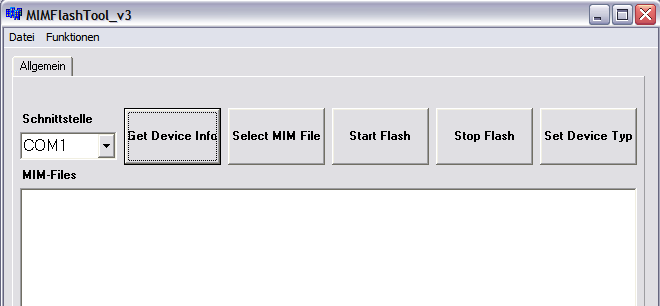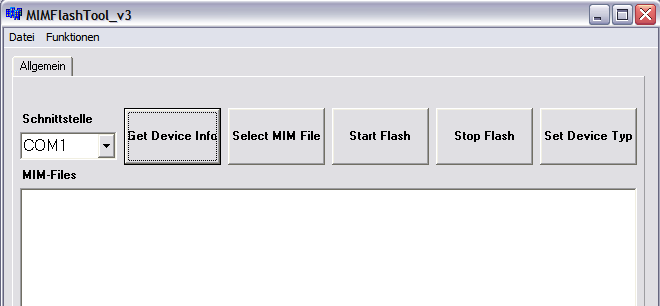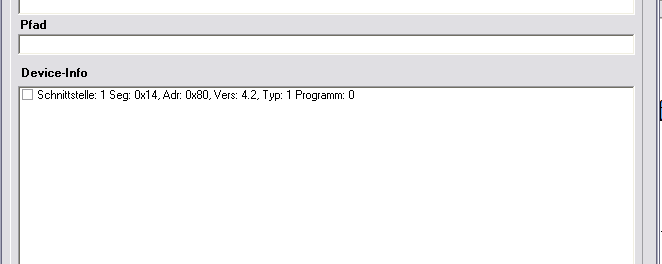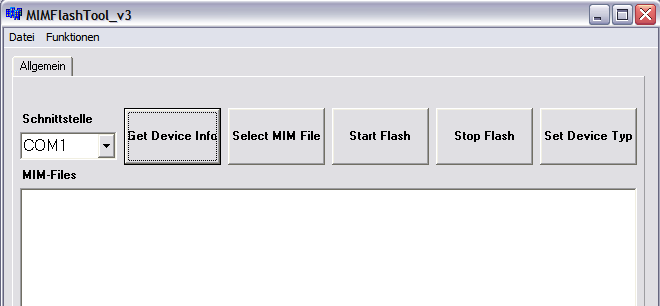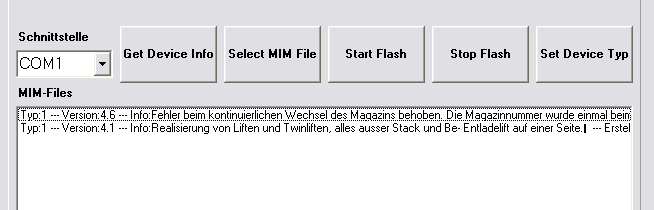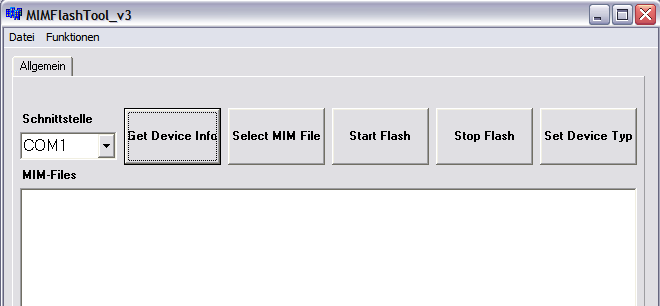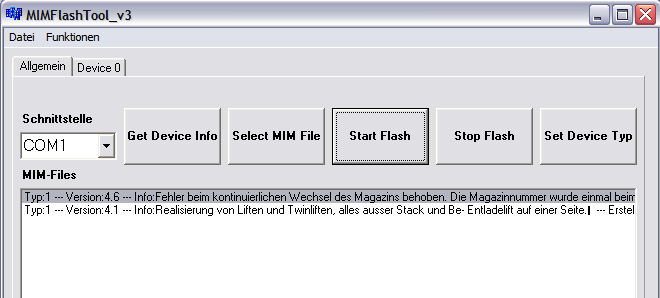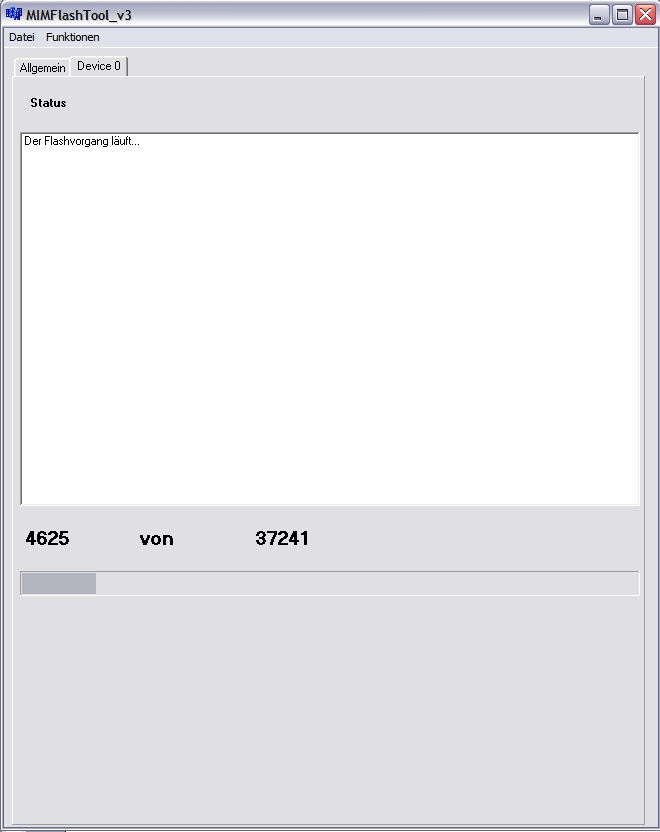Perform the following steps:
- after a change from Easy1 to Easy2
- after putting into operation of a completely new node
- if the update of the loader is required (newer version)
Note:
- Jumper J3 must be installed
- Jumper J2 is used to reset the node
- The serial cable must be connected to connector 2

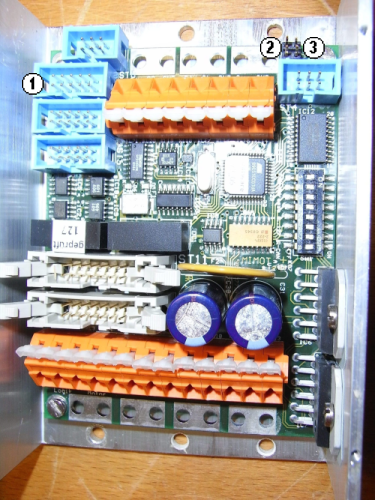
1 Serial port
2 Jumper 2
3 Jumper 3
To install the basic program (MimLoader) the following procedure applies:
- Start Atmel Flip and select the device (1)
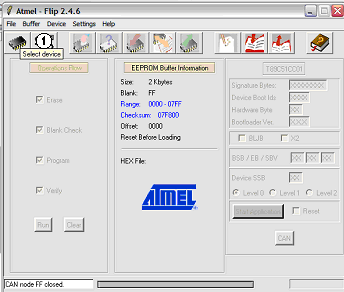
- Select T89C51CC01 and confirm with OK

- Select serial port (1)
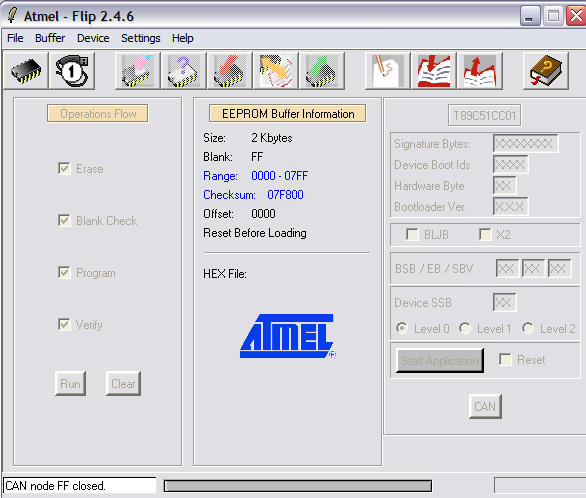
- Select COM port including baudrate
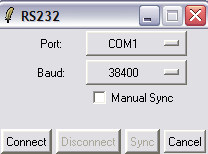
The baudrate depends on the PC (between 9600 and 57600 baud.
- Select boot loader for flash programming
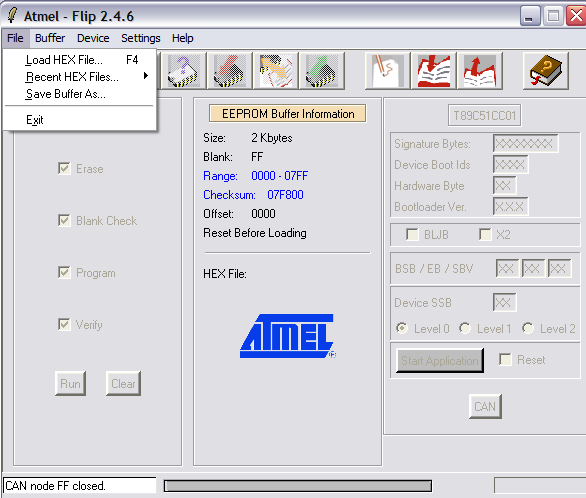
Choose "Load Hex File" and loader "Bootloader
Atmel.hex".
- Flash program the node
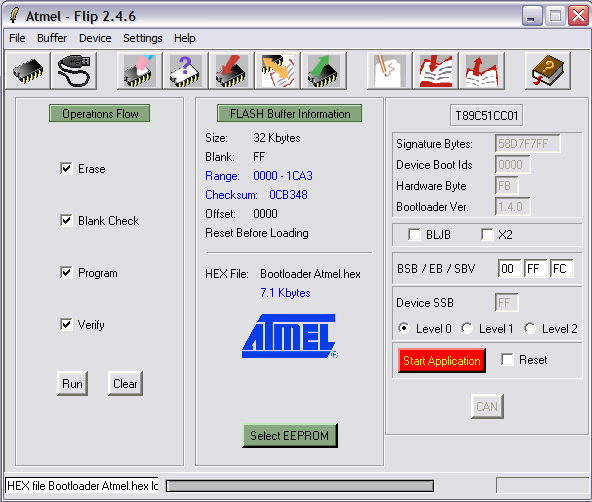
Make sure you have selectet Flash (OK if you can see the button "Select EEPROM").
Tick all four options (Erase, Blank Check, Program, and Verify)
Click "Run" to start flashing
- Erase the non-volatile memory
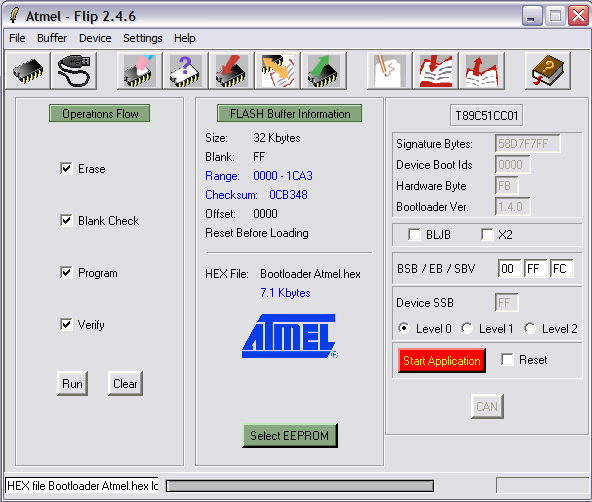
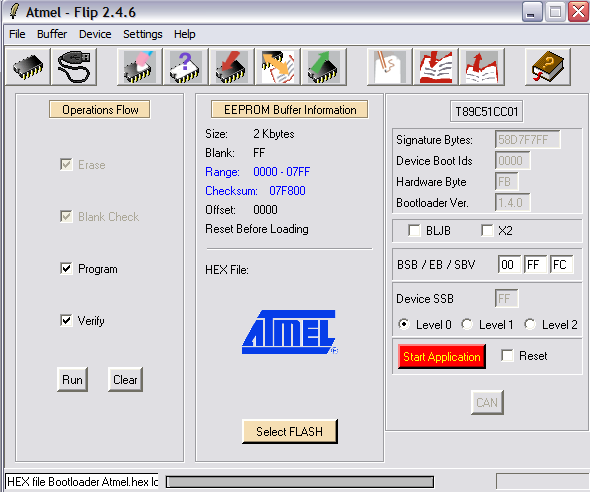
Click "Select EEPROM" to get to the menu to the left.
- Read EEPROM
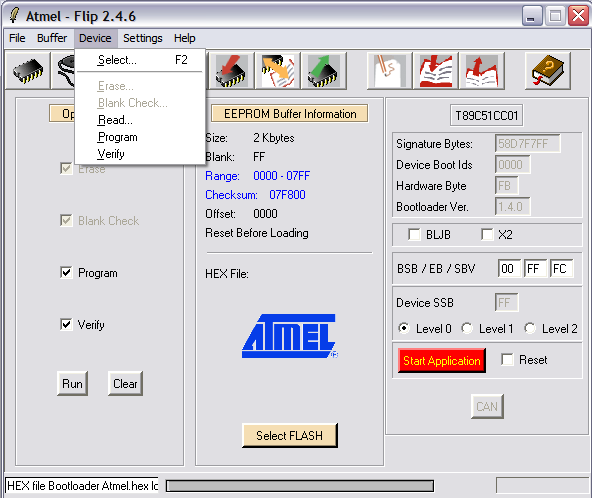
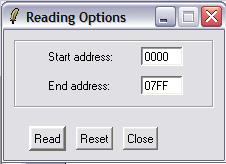
Select "Device->Read" and then the "Read" button. Finally close the window.
- Alter EEPROM data
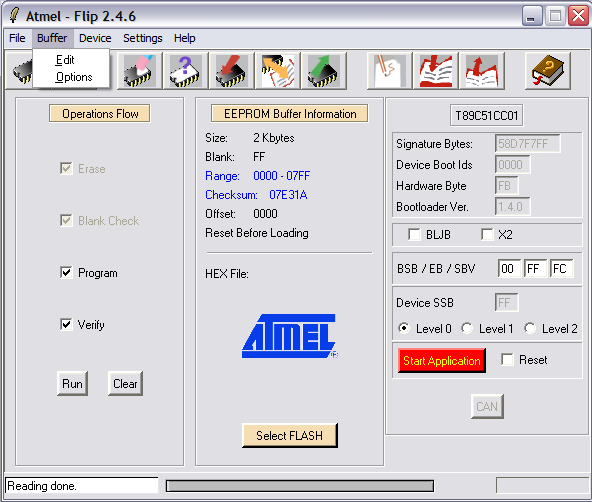
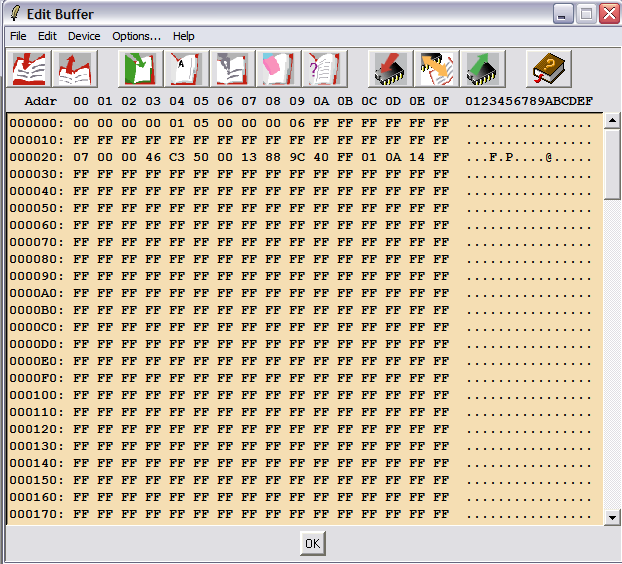
Select "Buffer->Edit" to open the Edit Buffer window.
- Fill EEPROM with default values
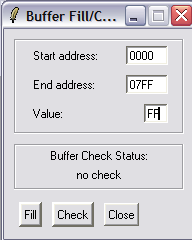
Click "Fill", then "Check", and finally "Close.
- Flash program EEPROM data
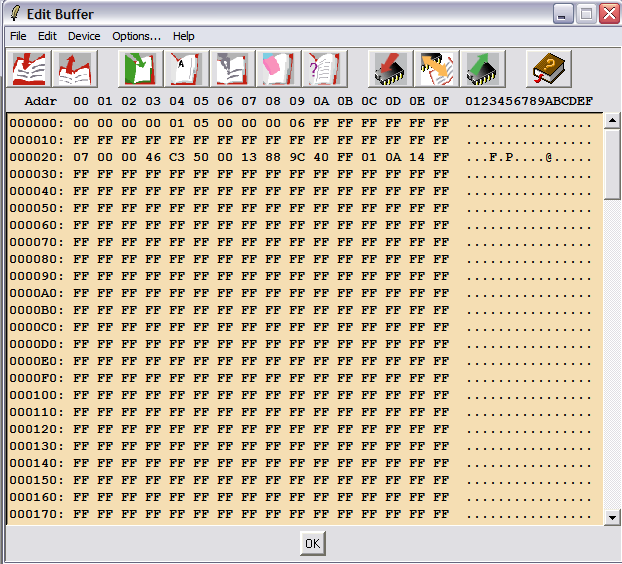
Click the "Write" button and finally close the window.
C167 (master board)
Perform the following steps:
- after a change from Easy1 to Easy2
- after putting into operation of a completely new master board
- if the update of the loader is required (newer version)
Note:
- Jumper J4 must be installed on the master board (see labeling on the board).
- Jumper J1 is used to reset the master board
- The serial cable must be connected to connector 1
To install the basic program (MimLoader) the following procedure applies:
- Start FLASHit and select "Setup->ComPort" to choose the port
- Select program "BLC167.hex" to be flashed
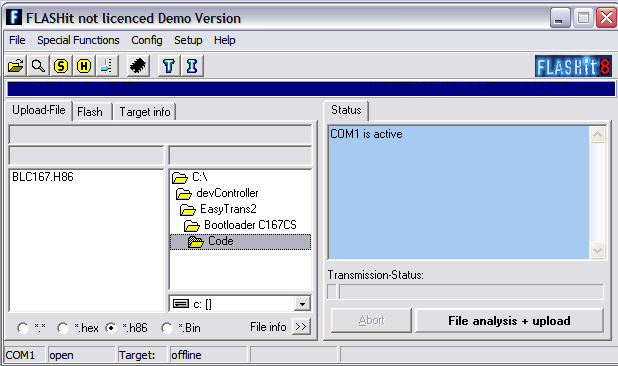
Click button "File analysis + upload" to flash program the controller
Application program
Flash programming of the application is carried out with MIMFlash.
- Start MIMFlash
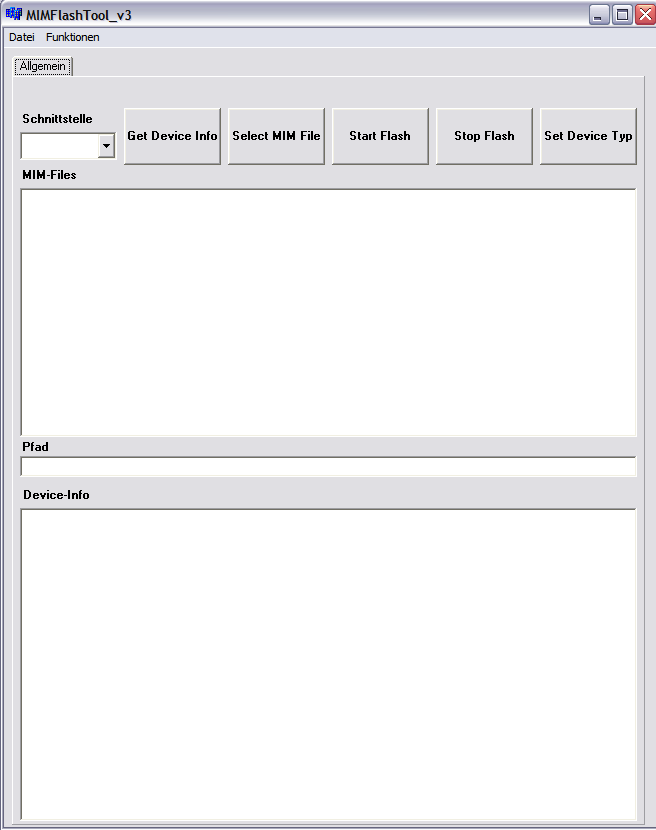
- Select the serial port from the pull down list to the left
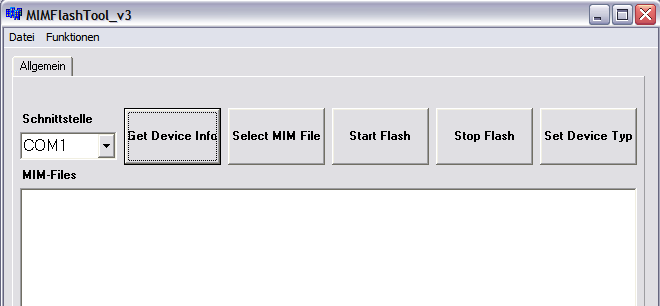
 Click "Get Device Info"
Click "Get Device Info"
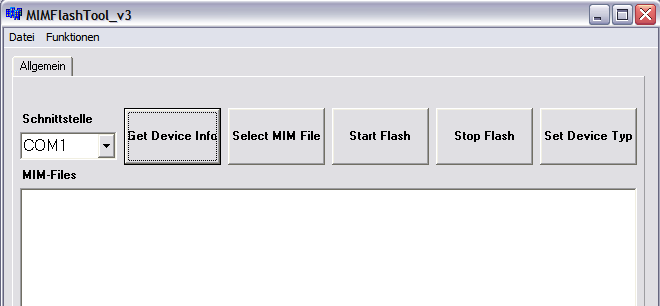
Now all devices are listed which have responded.
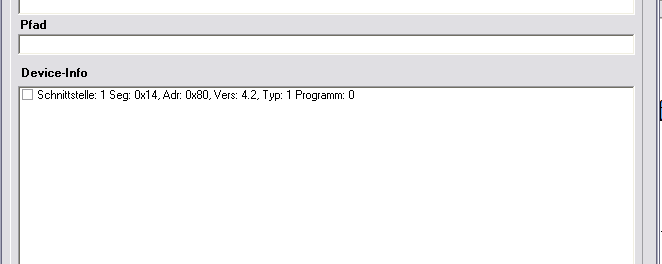
- Click "Select MIM File"to open the directory which contains the .MIM files
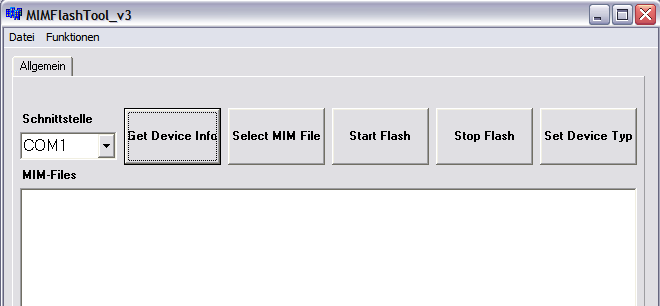
All .MIM files of the directory are listed
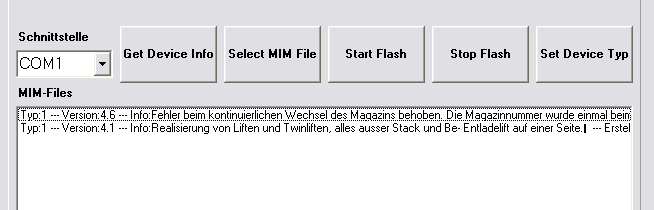
- Mark the desired .MIM file. All devices are selected which support that type of file. Click "Start Flash" to initiate flash programming of all selected controllers
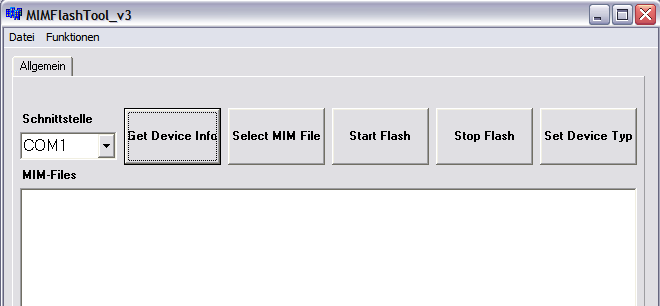
- Check the flashing state of individual controllers
Select the device's tab to see the flashing status and progress bar.